In this video, I will quickly guide you on how you can change your WiFi network on Chromecast. So make sure to watch this video till the end to find out.
1) Download and update the Google Home app to the latest version
2) Open Google Home.
3) Tap on the particular device on which you want to change the WiFi network
4) Now tap on the gear icon on the top right.
5) Tap on the option called Device Information
6) Select WiFi and forget it.
7) Now come back to the home screen and setup everything from first
8) This time you can go ahead and select the WiFi.
~ Time Stamps:
0:00 Introduction
0:21 How to Change WiFi Network
1:21 Re-Setup
3:02 Outro: Final Verdict
We hope this video was really helpful to you. If it did help you in either way, then make sure to leave a like and subscribe to the channel. If you have any more questions, queries or doubts, simply make sure to leave them down in the comments section. Thank you very much for watching and see you soon in our next video. #genieguide
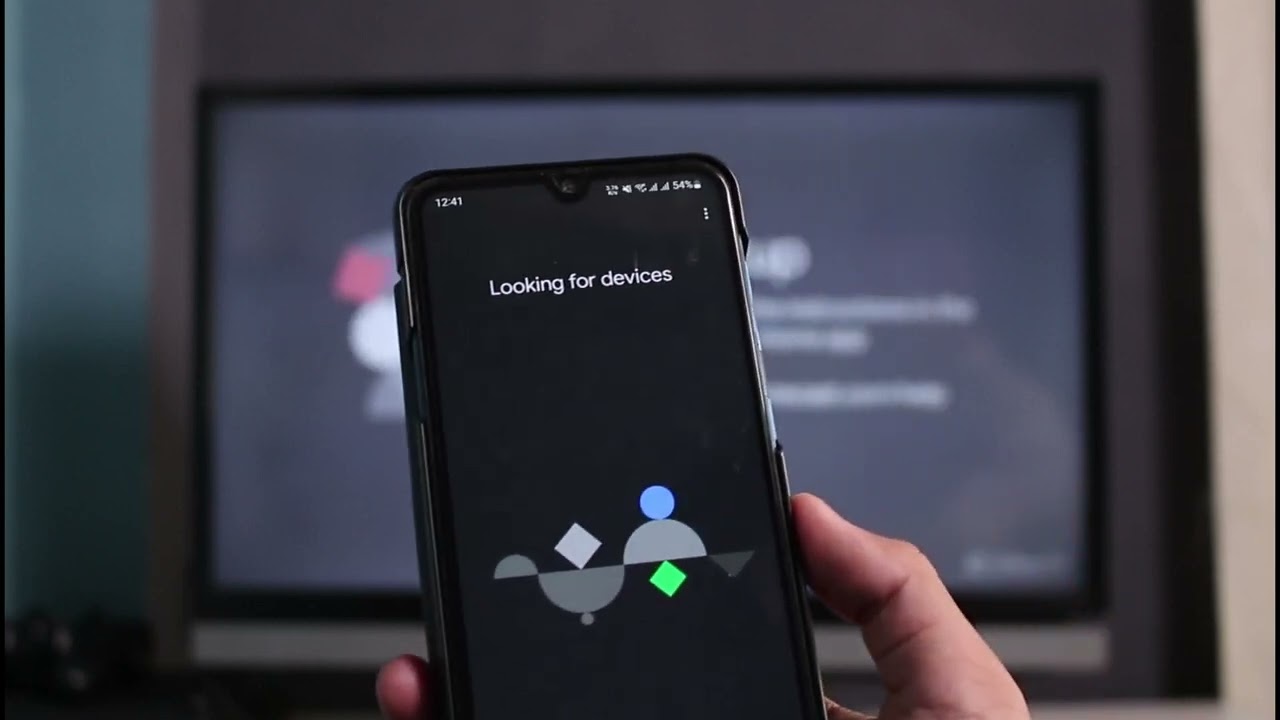


Comments