In this video, I will quickly guide you on how you can fix if your Chromecast cannot connect to WiFi.
1) First thing to simply check is your Internet connection itself
2) Secondly, try to factory reset the Chromecast
3) Press the small side button on the back of your Chromecast while still plugged into the TV
4) It will take some while to reboot the Chromecast
5) Follow the instructions on the setup page.
6) Select WiFi and forget it.
7) Now come back to the home screen and setup everything from first
8) This time you can go ahead and select the WiFi.
9) In this way, you can easily connect your Chromecast to WiFi.
~ Time Stamps:
0:00 Introduction
0:16 Check Internet Connection
1:25 Hard Reset Chromecast
3:28 Outro: Final Verdict
We hope this video was really helpful to you. If it did help you in either way, then make sure to leave a like and subscribe to the channel. If you have any more questions, queries or doubts, simply leave them in the comments section. Thank you very much for watching and see you soon in our next video. #genieguide
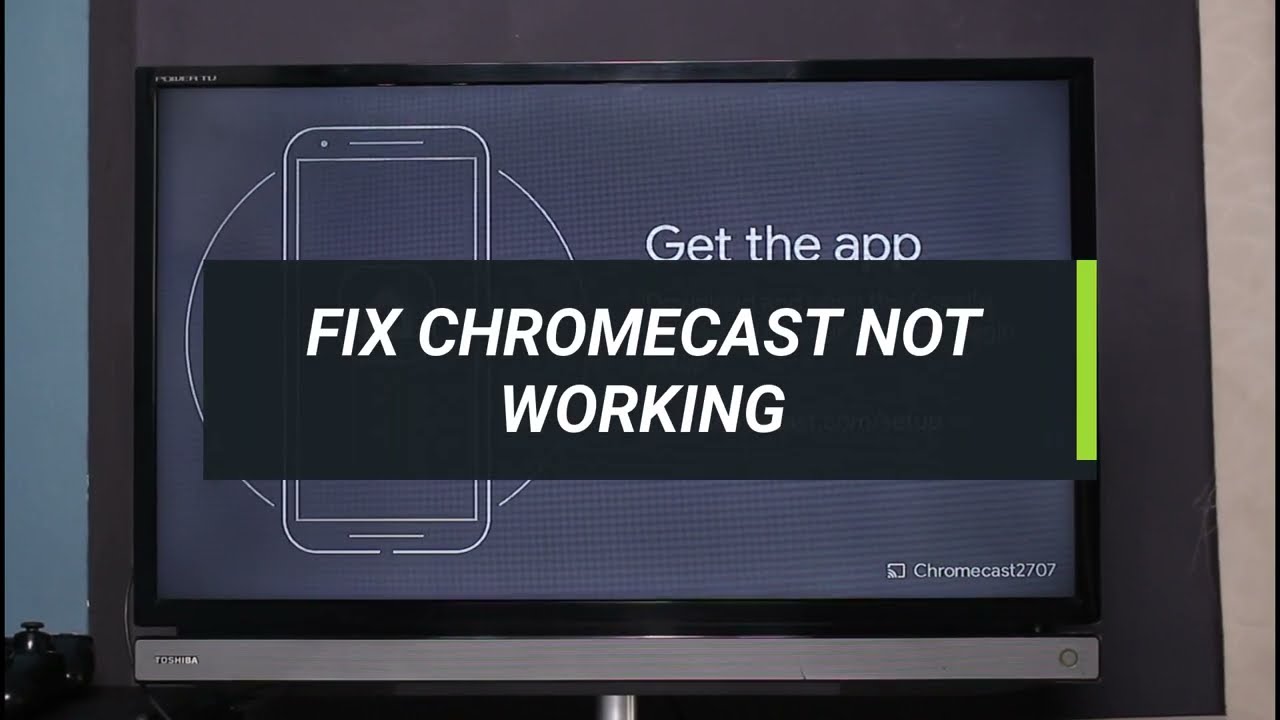


Comments